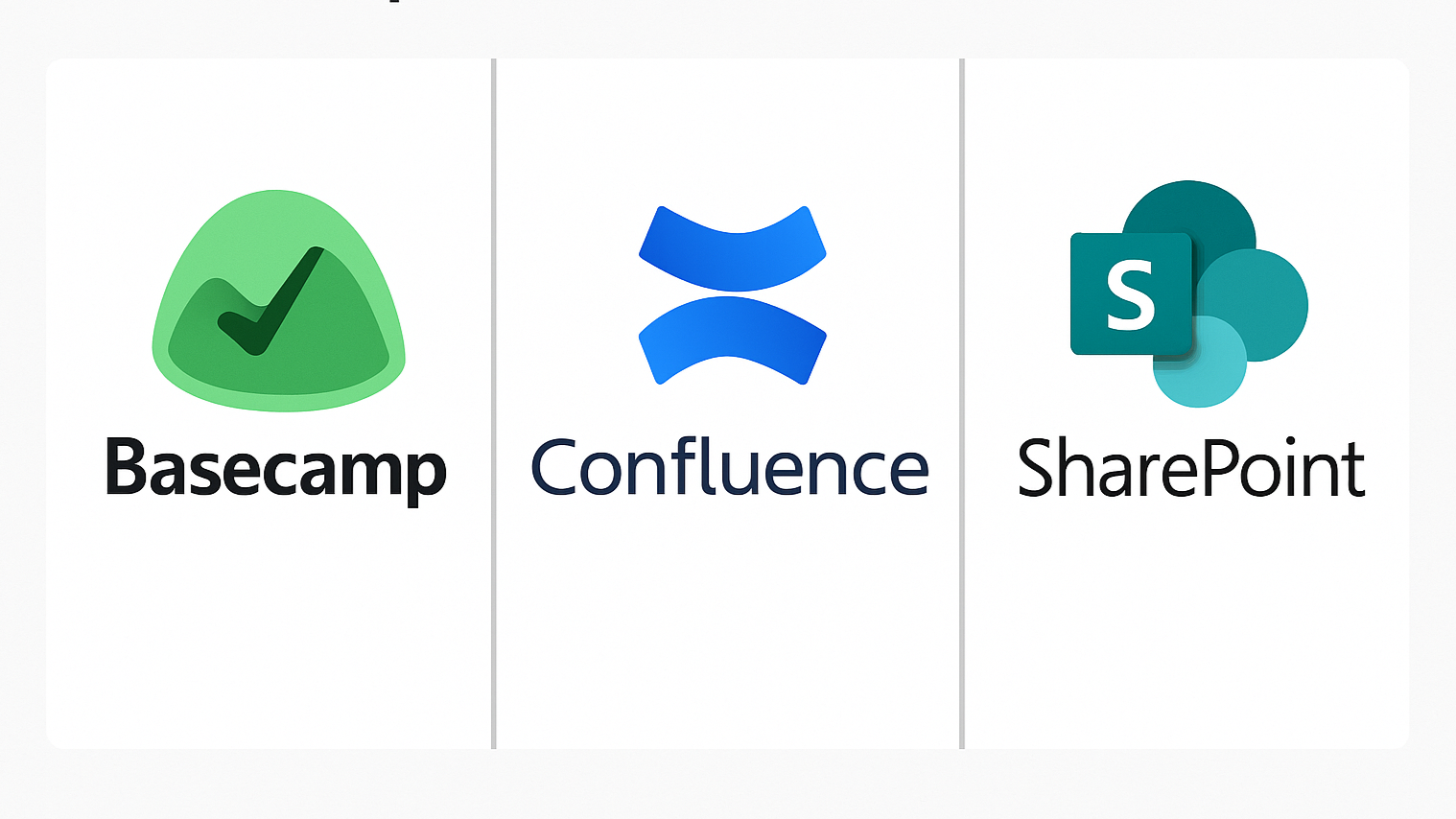Which software should you use to document your Management System on – especially if you’re an SME and want to keep costs under control?
Popular platforms like Basecamp, Atlassian Confluence, Microsoft SharePoint, and specialist software such as MS Frog each offer different approaches.
In this post I’ll compare these tools that can be used to build an ISO Management Systems – in terms of usability, compliance risk and documentation structure, mapping how each supports Clauses (e.g. Clause 7.5 “Documented Information”, 6.1.3 “Risk Treatment”, 10.1 “Nonconformity & Corrective Action”, and 9.2 “Internal Audit”).
Basecamp
Basecamp is a general project-management/collaboration tool. It helps you simplify project tracking via to-do lists, message boards, group chat and file storage. By default, all content is private and access is granted per user or project. This makes Basecamp very user-friendly for small teams, but it is not designed for formal compliance.
- Documented Information (Clause 7.5): Basecamp stores attachments and files in projects, but offers only basic versioning. There is no built-in approval workflow or audit log for documents. An auditor would note that Basecamp does not enforce document review or archival rules, so tracking the latest approved version must be done manually.
- Risk Treatment (Clause 6.1.3): There is no risk register module. Any risk assessment or treatment must be improvised (e.g. tracking risks as to-do tasks), which is far from ideal.
- Nonconformity/CAPA (Clause 10.1): Users can create tasks or threads for issues, but Basecamp provides no structured corrective-action process. There is no native linkage of incidents to corrective tasks.
- Internal Audit (Clause 9.2): Basecamp has no audit planning or logging features. Any audit activities would be organized outside the tool, making evidence collection cumbersome.
Overall, Basecamp’s strength is simplicity and team communication. It excels as a lightweight ISO Management System collaboration hub for small teams. In terms of downsides, Basecamp poses compliance risk unless paired with strict manual controls.
Confluence
Confluence is a wiki-style collaboration platform. It lets teams create pages, share attachments, and link to Jira for task tracking. Out-of-the-box, it allows you to create user/groups and restrict access, track page history, and assign tasks/notifications. These features mean Confluence can meet basic ISO documentation requirements: documents and policies can be stored as pages, with automatic revision history and access controls. For example, user permissions and page versions help satisfy Clause 7.5 (Document Control).
However, Confluence’s native controls are basic. A lead auditor would note that Confluence itself does not enforce approvals or signatures. However, you may use additional plugins (e.g. Comala or Scroll Documents) to add formal review and electronic sign-off capabilities. In practice:
- Documented Information (Clause 7.5): Pages have version history and can be locked, but workflow approvals require add-ons. Out-of-the-box Confluence meets some of the Clause 7.5 needs (history, access control), but not mandatory sign-off or audit logs.
- Risk Treatment (Clause 6.1.3): Confluence can host risk registers as pages or tables, or integrate with Jira. There is no built-in risk methodology, but one can choose and apply a methodology (such as FMEA) that he is familiar with.
- Nonconformity/CAPA (Clause 10.1): Similar to risks, Confluence alone offers no formal CAPA module. Teams often track Non-Conformities with Jira issues or custom pages, which can work but lacks “out-of-box” CAPA workflows.
- Internal Audit (Clause 9.2): Audits can be planned with pages and findings stored in Confluence, but you’re starting from a blank page. Not knowing what needs to be audited means you might over or under audit your Management System.
Overall, Confluence is a great documentation tool but is incomplete for ISO compliance. It lacks built-in checkpoints or e-signatures. An ISO lead auditor would flag the absence of enforced approval paths and traceability by default. There’s also a learning curve to configure it as an Information /Quality Management System.
SharePoint Document Control
In a typical ISO deployment, SharePoint libraries are configured for version control, check-in/check-out and approval workflows.
SharePoint also excels at process tracking: lists or libraries can log audit findings, nonconformities and corrective actions, directly supporting Clauses 9.2 and 10.1. For example, a “CAPA log” can be a custom list with status fields. Risk treatment (Clause 6.1.3) can be done via a SharePoint list or Power Platform app – teams can create a risk register, assign mitigations, and use workflows to track mitigation steps. The linked content shows SharePoint enabling risk registers and attestation modules to ensure staff acknowledge policies.
- Out-of-the-box SharePoint provides central repositories, metadata and workflows that meet many ISO requirements.
- SharePoint’s audit logging can be enabled to record file changes. Its strengths lie in systematic documentation and traceability.
- However, SharePoint must be carefully configured. SharePoint’s out-of-the-box document management capabilities are surprisingly limited. Automatic versioning and audit trails don’t come as standard. And misconfigured permissions or broken workflows can create hidden or duplicate files, raising compliance risks.
- The largest downside of SharePoint is that you’ll need an internal “architect” just to keep it from turning into a digital junk drawer
- From an ISO lead auditor’s perspective, one should ensure version history and approval workflows are properly enforced.
In short, SharePoint can fully support ISO clauses, but only with diligent governance.
MS Frog
MS Frog isn't a repository where you document your Management System. Unlike the other software, it gives you a structure to follow. A clear, step-by-step path to building, running, and auditing your ISO Management system. You do not need to start from scratch; your team will not go round in circles trying to figure what is needed to be done.
- Automated Task Tracking – Repeating tasks nudge owners into action
- Version-Controlled Documentation – No more confusion over which doc is the latest—think Confluence or SharePoint, but purpose-built for ISO.
- Accountability – Every action, audit finding, risk treatment, or corrective action is linkable to a task and an owner
- Built-in flow charting tool that allows you to assign each step of a process to a specific person in your Org Chart
- Because it is purpose-built, each page on MS Frog directly addresses a Clause in the ISO Standard.
- It minimises misalignment by linking content in various pages together. E.g. The threats and weaknesses listed in the Context Analysis are linked to the Risk and Opportunity registers
- Clause 9.2 and 10.1 are also covered by creating a step-by-step flow to perform the internal audits and management reviews, and logging of corrective actions as tasks.
In essence, it guides users through compliance step-by-step, with built-in audit, CAPA and maintenance workflows.
Conclusion
No one tool is perfect for every organization. SharePoint offers powerful document control and can be molded to fit an ISO Management System, but needs careful governance. Confluence provides an easy collaborative repository (and even ISO-specific plugins), but out-of-the-box lacks formal workflow controls. Basecamp is simple and user-friendly, yet insufficiently structured for ISO compliance by itself. MS Frog gives you a step-by-step path to building, running, and auditing your ISO system and in a world where ISO skills are hard to come by, structure comes in handy.
From a lead auditor’s perspective, the key is evidence: does the tool enforce who did what, when and why? SharePoint and MS Frog inherently capture this better than the more generic tools. Confluence can with plugins, and Basecamp only with disciplined manual processes. Your choice depends on trade-offs between usability and compliance.